Our video content evokes a strong blend of connection, professionalism, and fun. It’s a powerful medium that should not be overlooked in representing our brand.
The following information serves as a general guide to filming and exporting video based on DSLR and dedicated video camera. Phone footage will follow similar guidelines but will have limitations and will lack quality. Consider the aspect ratio and resolution you would like to film at. You might choose a standard 16:9 (1920×1080), square 1:1 (1080×1080), vertical 9:16 (1080×1920), or a custom size that makes sense for your project.
| Media Type | Aspect Ratio | ||
|---|---|---|---|
| Recommended (optimal) | Alt. Options (rare) | ||
| Facebook Feed Videos | 9:16, 1:1 | 16:9, 4:5, 2:3 | |
| Facebook Live | 9:16 | 16:9 | |
| Facebook Stories | 9:16 | ||
| Instagram Feed Videos | 1:1, 4:5 | 16:9 | |
| Instagram Stories | 9:16, 1:1 | 4:5, 16:9 | |
| Instagram Live | 9:16 | ||
| IGTV | 9:16 | ||
| YouTube | 16:9 | ||
| YouTube Shorts | 9:16 | ||
| 16:9, 1:1 | |||
| LinkedIn Video Ads | 16:9, 1:1 | ||
| 1:1 | 2:3, 4:5, 9:16 | ||
| Standard or TV | 16:9 | ||
You will choose one of the following: (check with the requirements for the platform you will distribute to.)
HD (High Definition) – 1080p
UHD (Ultra High Definition) – 4K
30 FPS (frames per second)
60 FPS (frames per second)
A grid divided into 9 equal parts. The important elements should be placed along the lines of the grid or at their intersections or in the left or right third of the frame.
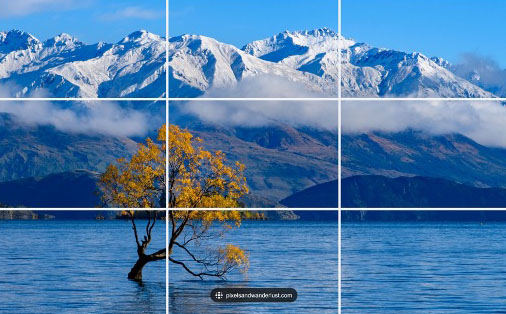

Remember to consider your background and if the person is sitting or standing and how they are standing.

Audio is another important factor to consider to get the best possible quality out of your video. When filming interviews, it’s simplest to use either an attachable boom microphone that connects directly to the camera or lavaliers which will have a transmitter and a receiver that will connect to either your camera or an external audio device.
Look out for:

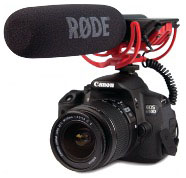
Remind talent to speak clearly, incorporate questions into answers, and make sure they are comfortable in the filming environment. Prepare them with what to expect during the video shoot.

Choose a location or setting that has a nice backdrop but isn’t too distracting. Bonus points if it’s relatable to the person: in the sample below the person being interviewed is a photographer so the background is relatable and serves a purpose. The location you choose might be dependent on budget, lighting, and what’s available to you.


Make sure the clothing that the talent wears is appropriate for the situation, setting, role, job and will appeal to your target audience. Neutrals and pastels colors are always a good safety.
Avoid:
Should always be well groomed and appropriate for the setting and person. Make sure to assess who you’re interviewing, are they an industry leader or professional, an artist, a mechanic? All of these will help you determine how you should guide not just clothing but hair as well. Hair is an expression most use to represent themselves. As long as it is well groomed you’re usually okay.
Most of the time makeup will need to be applied to give off a neutral and natural matte look.
Avoid:
Standard timing is 15s | 30s | 60s
Any text, imagery, and/logos that are placed in the bottom lower third section of the video. For RMCAD all lower thirds consist of the logo in bottom left corner and website in bottom right corner.

Kinetic elements cover a broad range of elements and visuals created to produce seamless and visually stunning videos. They help set a tone and evoke emotional responses for the viewer. Typically excitement or amazement.
This is text that appears to go or move along with the footage in the video. This kinetic element is used to enhance a message or point in the voice over but is designed and created to blend in with the video imagery.



EXAMPLE: Here we use kinetic text to move from one shot to the next. Starting with “Advertising Branding” then we see a billboard come in on top of “Branding” leaving just the word “Advertising” we use this to our advantage to bring in a can that covers the billboard and partially covers the word “advertising”. The text is within and a part of not just the image but the motion as well.
Kinetic graphics are graphics and imagery animated and created to move seamlessly with the motion of the subject or visual focus. This kinetic element helps to evoke a “wow” emotion of fascination and helps show the viewer the “endless” possibilities RMCAD provides in a discrete manner. It also can serve as a graphic visual transition in imagery and cuts.


EXAMPLE: We have a shot of the subject painting in the midground and in the foreground we see a plant in the bottom left corner. This plant is used to help kinetically inspire, create and transition to the next shot. Implementing plants and growth through the animation of graphics.
Kinetic transitions are literal transitions that are strategically placed throughout the RMCAD videos to aid in a seamless flow from one shot or cut to the next.



EXAMPLE: Shot slowly zooms out as the model is transformed from the concept of photography to the concept of painting.